关于Word模板导出时插入复选框记录
。
需求背景
甲方word模板导时需要用到复选模式
word模板如下:
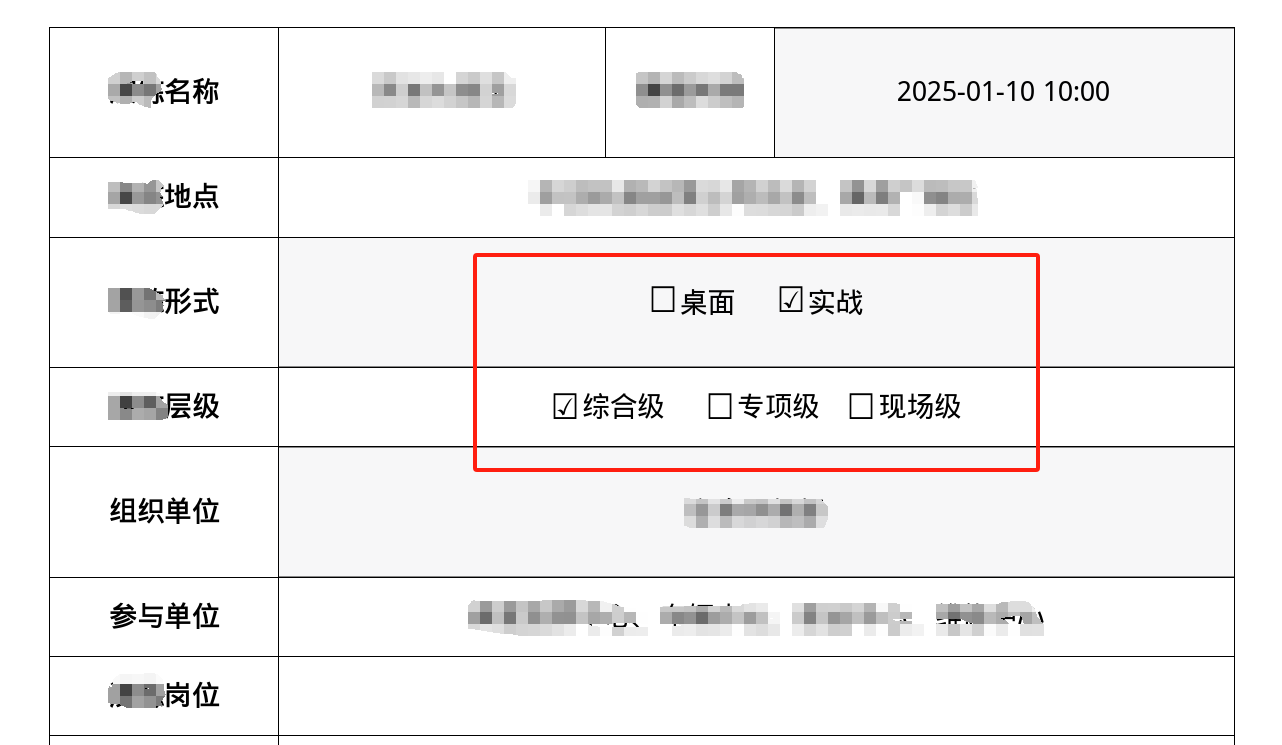
解决方案
将选中和未选中复选框以字体符号的形式放入模板变量中,然后根据判断写入模板中
-
依赖配置
<poi.version>4.1.2</poi.version> <poi-tl.version>1.10.0</poi-tl.version> <!-- 导出工具 --> <dependency> <groupId>org.apache.poi</groupId> <artifactId>poi-ooxml</artifactId> <version>${poi.version}</version> </dependency> <!-- word模板工具 --> <dependency> <groupId>com.deepoove</groupId> <artifactId>poi-tl</artifactId> <version>${poi-tl.version}</version> </dependency> -
java代码
// Controller @ApiOperation("导出") @ApiOperationSupport(order = 6) @PostMapping("/export/{id}") @Log(title = "应急演练实施方案-基本情况", businessType = BusinessType.EXPORT) @PreAuthorize("@auth.hasPermi('ers:drillActualize:export')") public void export(HttpServletResponse response, @PathVariable("id") Long id) throws IOException { InputStream inputStream = ImageUtils.getOssStream("ucd-oss-priv/template/word/ers_drill_actualize.docx"); DrillActualizeExportVO vo = drillActualizeBaseService.getExportById(id); Configure configure = Configure.builder().useSpringEL().build(); // 字体Wingdings 2的符号(渲染出的word复选框可修改) // TextRenderData selectSymbol = new TextRenderData("\u0052",new Style("Wingdings 2",12)); // TextRenderData unSelectSymbol = new TextRenderData("\u00A3",new Style("Wingdings 2",12)); // 其他字体((渲染出的word复选框不可修改)) //选中 TextRenderData selectSymbol = new TextRenderData("\u2611", new Style("MS Gothic", 14)); //未选中 TextRenderData unSelectSymbol = new TextRenderData("\u2610", new Style("MS Gothic", 14)); XWPFTemplate template = XWPFTemplate.compile(inputStream, configure).render( new HashMap<String, Object>() { { put("vo", vo); put("selectSymbol", selectSymbol); put("unSelectSymbol", unSelectSymbol); } } ); template.writeAndClose(response.getOutputStream()); } -
导出模板
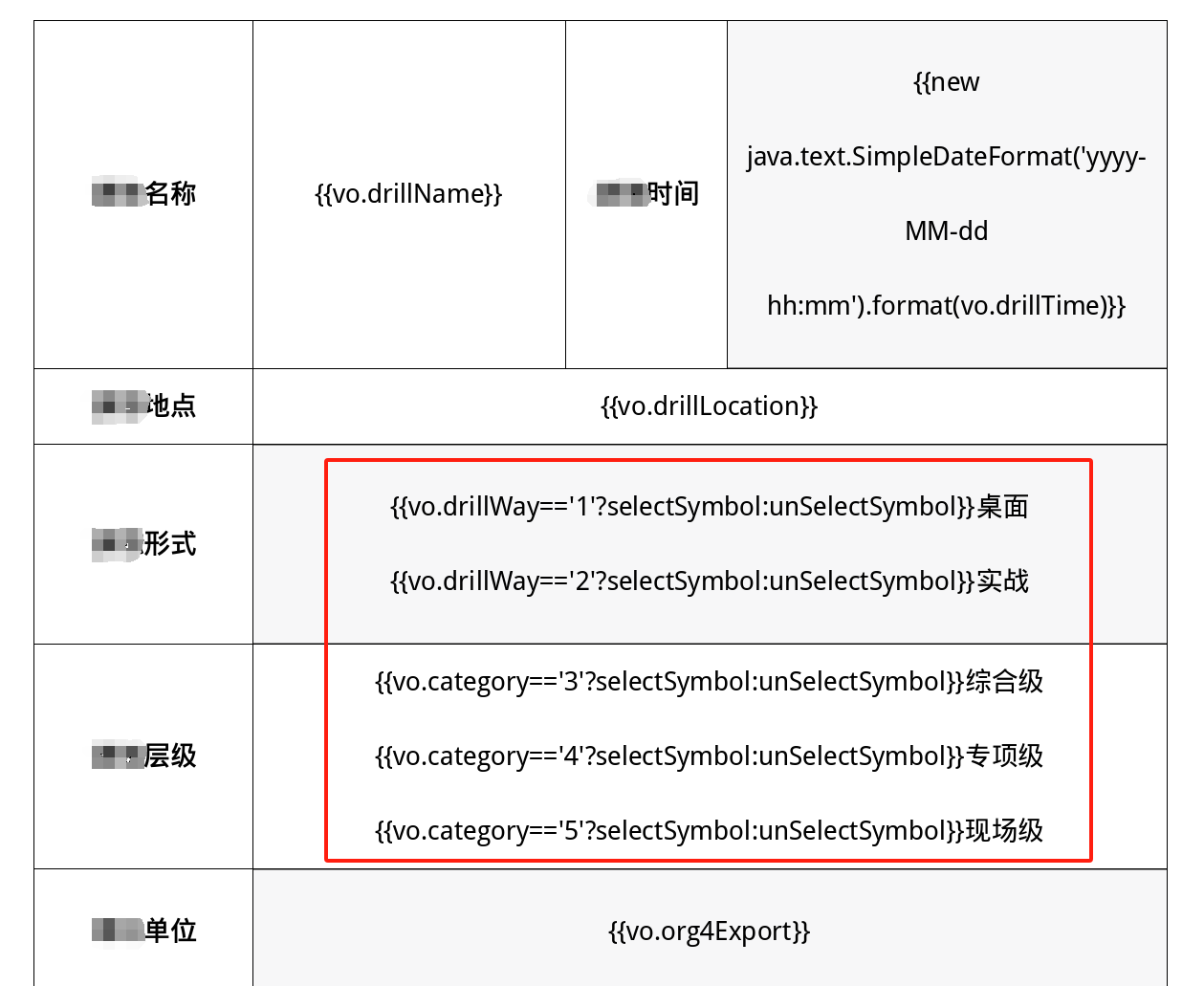

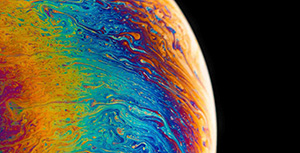

评论区