下载
下载二进制包
https://rocketmq.apache.org/zh/download
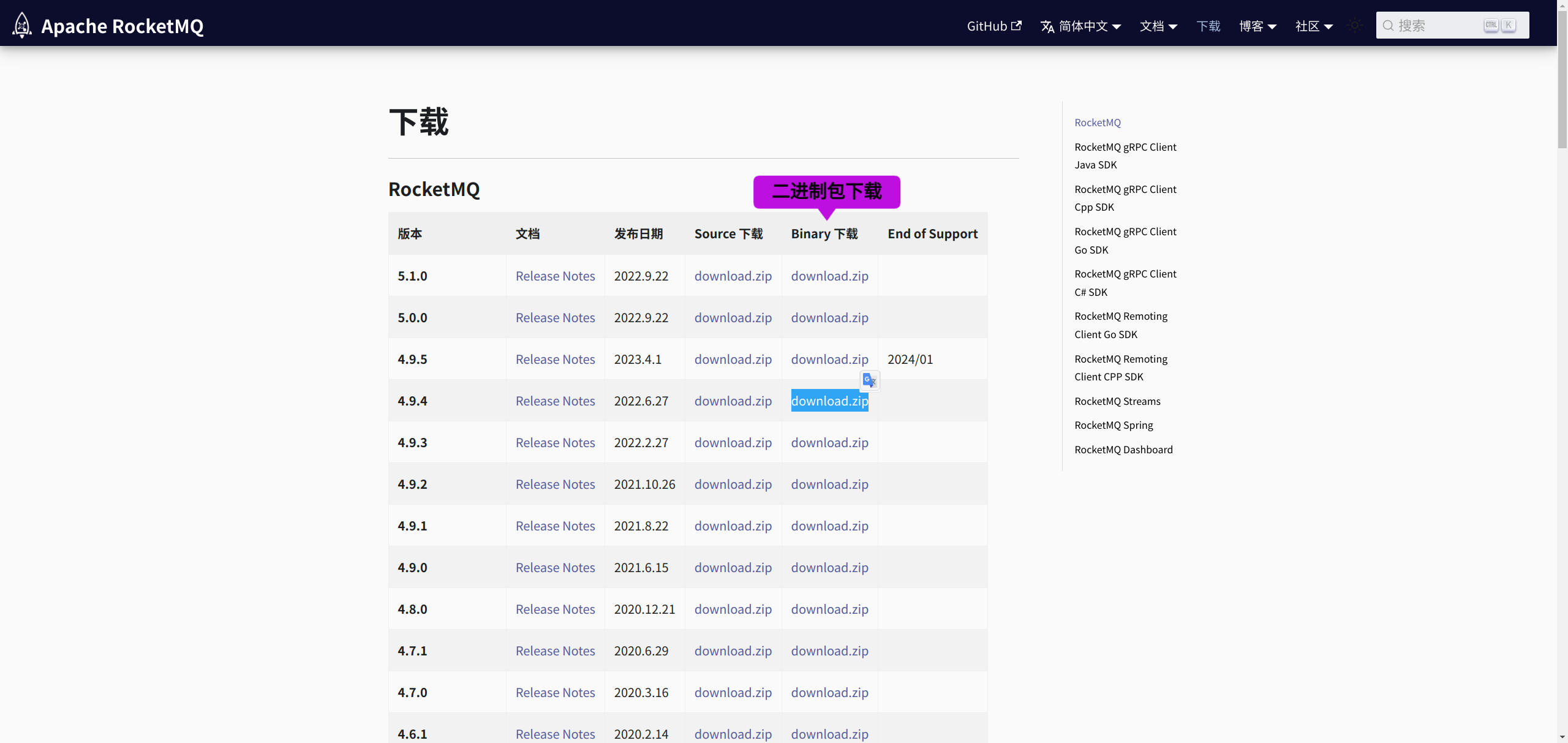
[root@localhost home]# wget https://archive.apache.org/dist/rocketmq/4.9.4/rocketmq-all-4.9.4-bin-release.zip
解压&改名
[root@localhost home]# unzip rocketmq-all-4.9.4-bin-release.zip
[root@localhost home]# mv rocketmq-all-4.9.4-bin-release rocketmq
修改配置
修改conf/broker.conf
[root@localhost home]# cd rocketmq
[root@localhost rocketmq]# cd conf
[root@localhost conf]# vim broker.conf
#追加内容如下
brokerIP1=192.168.18.100
listenPort=10911
namesrvAddr=localhost:9876
storePathRootDir=/home/rocketmq/store
storePathCommitLog=/home/rocketmq/store/commitlog
storePathConsumerQueue=/home/rocketmq/store/consumequeue
# Licensed to the Apache Software Foundation (ASF) under one or more
# contributor license agreements. See the NOTICE file distributed with
# this work for additional information regarding copyright ownership.
# The ASF licenses this file to You under the Apache License, Version 2.0
# (the "License"); you may not use this file except in compliance with
# the License. You may obtain a copy of the License at
#
# http://www.apache.org/licenses/LICENSE-2.0
#
# Unless required by applicable law or agreed to in writing, software
# distributed under the License is distributed on an "AS IS" BASIS,
# WITHOUT WARRANTIES OR CONDITIONS OF ANY KIND, either express or implied.
# See the License for the specific language governing permissions and
# limitations under the License.
brokerClusterName = DefaultCluster
brokerName = broker-a
brokerId = 0
deleteWhen = 04
fileReservedTime = 48
brokerRole = ASYNC_MASTER
flushDiskType = ASYNC_FLUSH
brokerIP1=192.168.18.100
listenPort=10911
namesrvAddr=localhost:9876
storePathRootDir=/home/rocketmq/store
storePathCommitLog=/home/rocketmq/store/commitlog
storePathConsumerQueue=/home/rocketmq/store/consumequeue
修改bin/runserver.sh
[root@localhost home]# cd rocketmq
[root@localhost rocketmq]# cd bin
[root@localhost bin]# vim runserver.sh
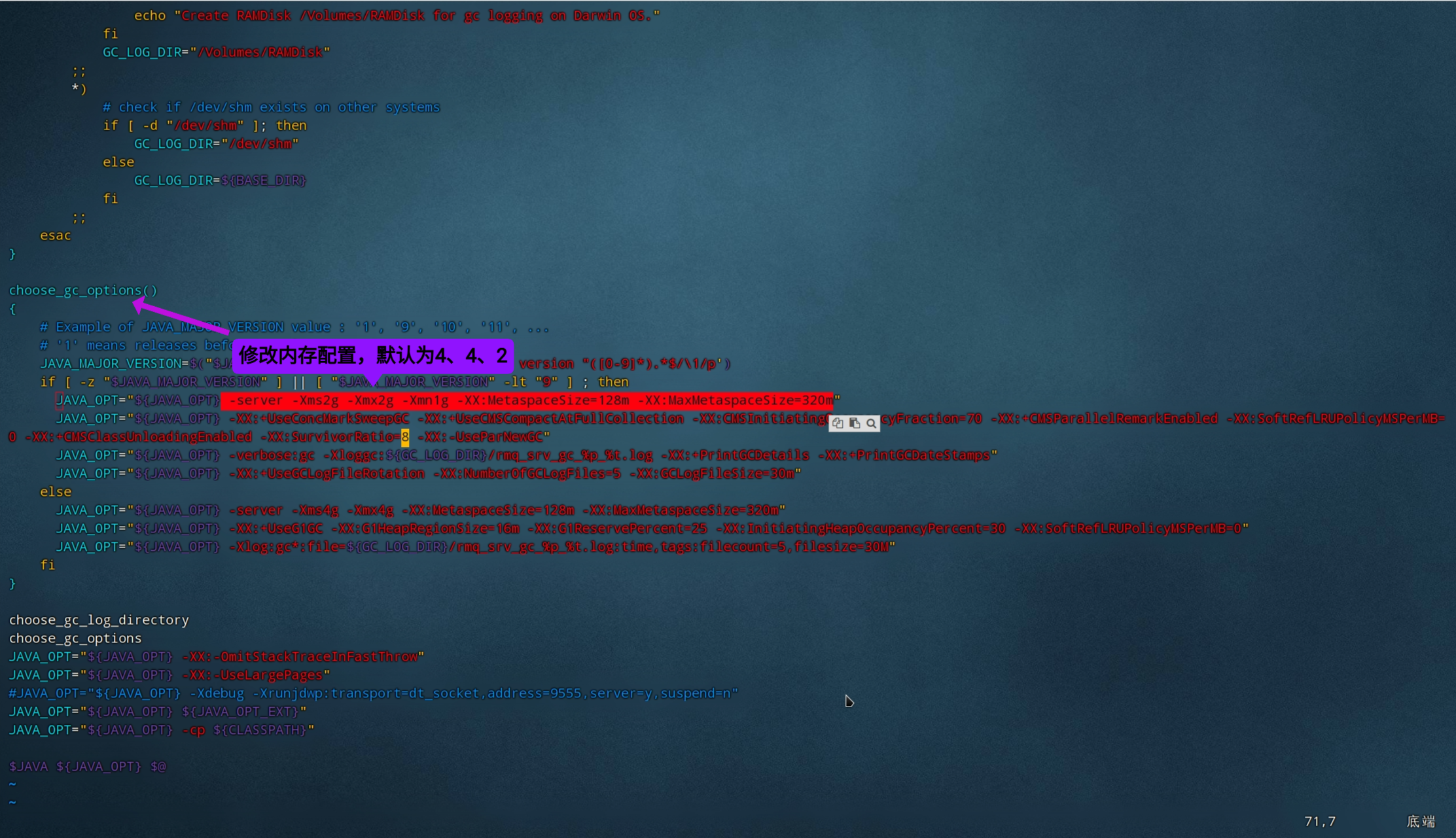
修改bin/runbroker.sh
[root@localhost home]# cd rocketmq
[root@localhost rocketmq]# cd bin
[root@localhost bin]# vim runbroker.sh
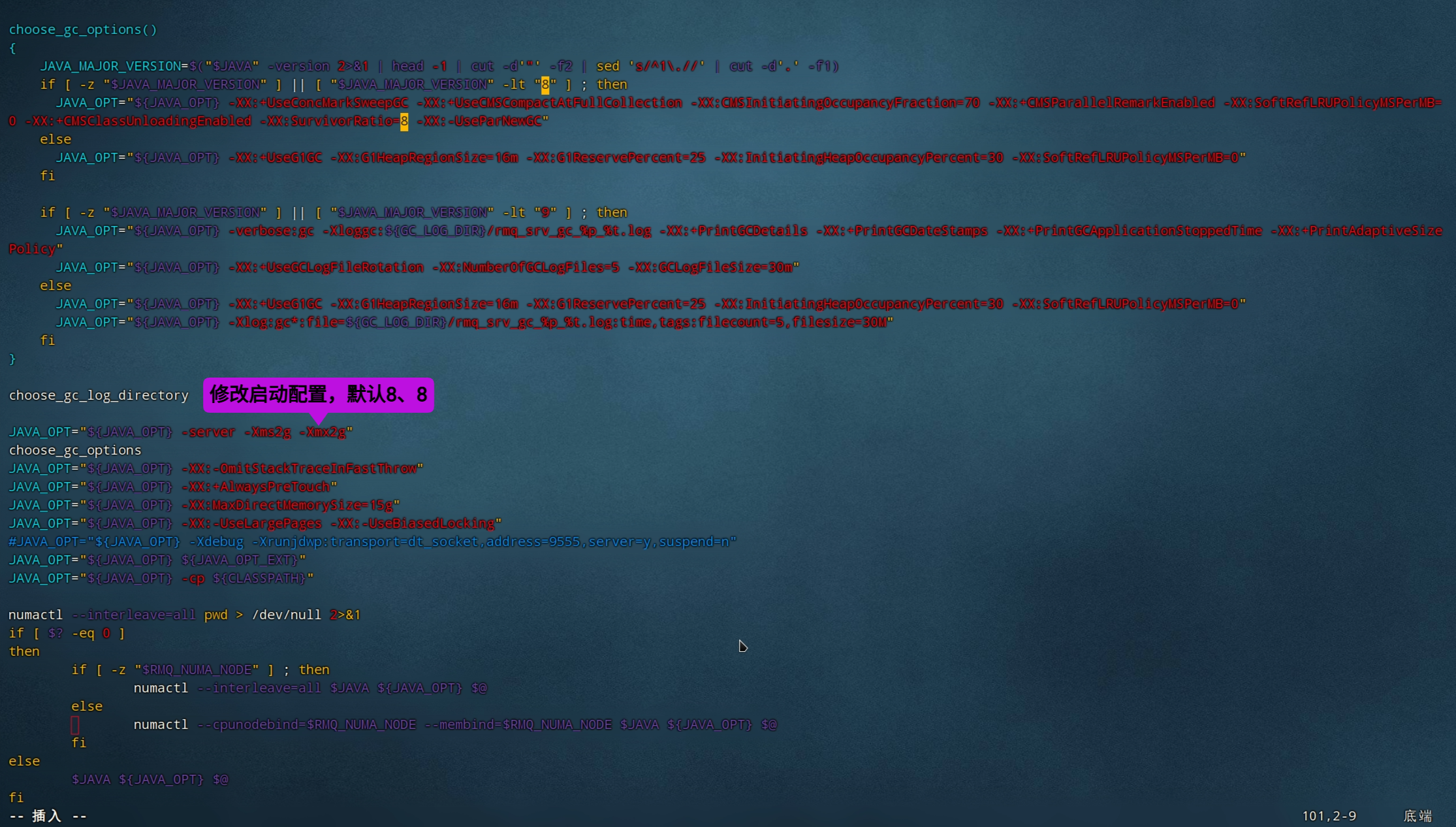
打开端口
# nameserver端口
firewall-cmd --zone=public --add-port=9876/tcp --permanent
# broker端口
firewall-cmd --zone=public --add-port=10911/tcp --permanent
# 更新防火墙规则
firewall-cmd --reload
# 查看防火墙所有开放的端口
firewall-cmd --list-port
启动服务
启动nameserver
[root@localhost rocketmq]# cd bin
[root@localhost bin]# nohup sh mqnamesrv &
[1] 50225
[root@localhost bin]# nohup: 忽略输入并把输出追加到"nohup.out"
# 查看日志
[root@localhost bin]# cat /root/logs/rocketmqlogs/namesrv.log
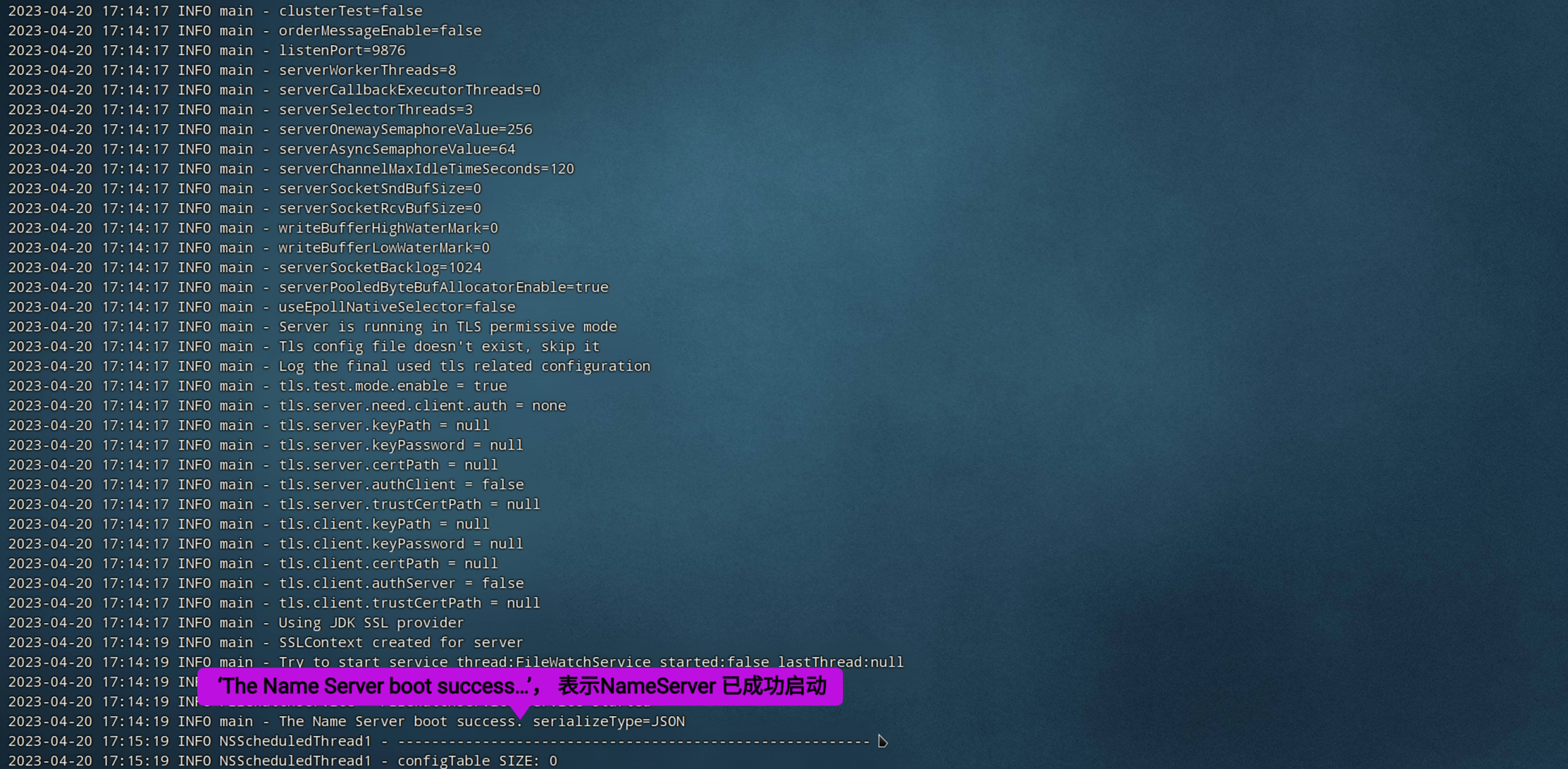
启动broker
[root@localhost rocketmq]# cd bin
[root@localhost bin]# nohup sh mqbroker -c /home/rocketmq/conf/broker.conf &
[2] 55313
[root@localhost bin]# nohup: 忽略输入并把输出追加到"nohup.out"
# 查看日志
[root@localhost bin]# cat /root/logs/rocketmqlogs/broker.log
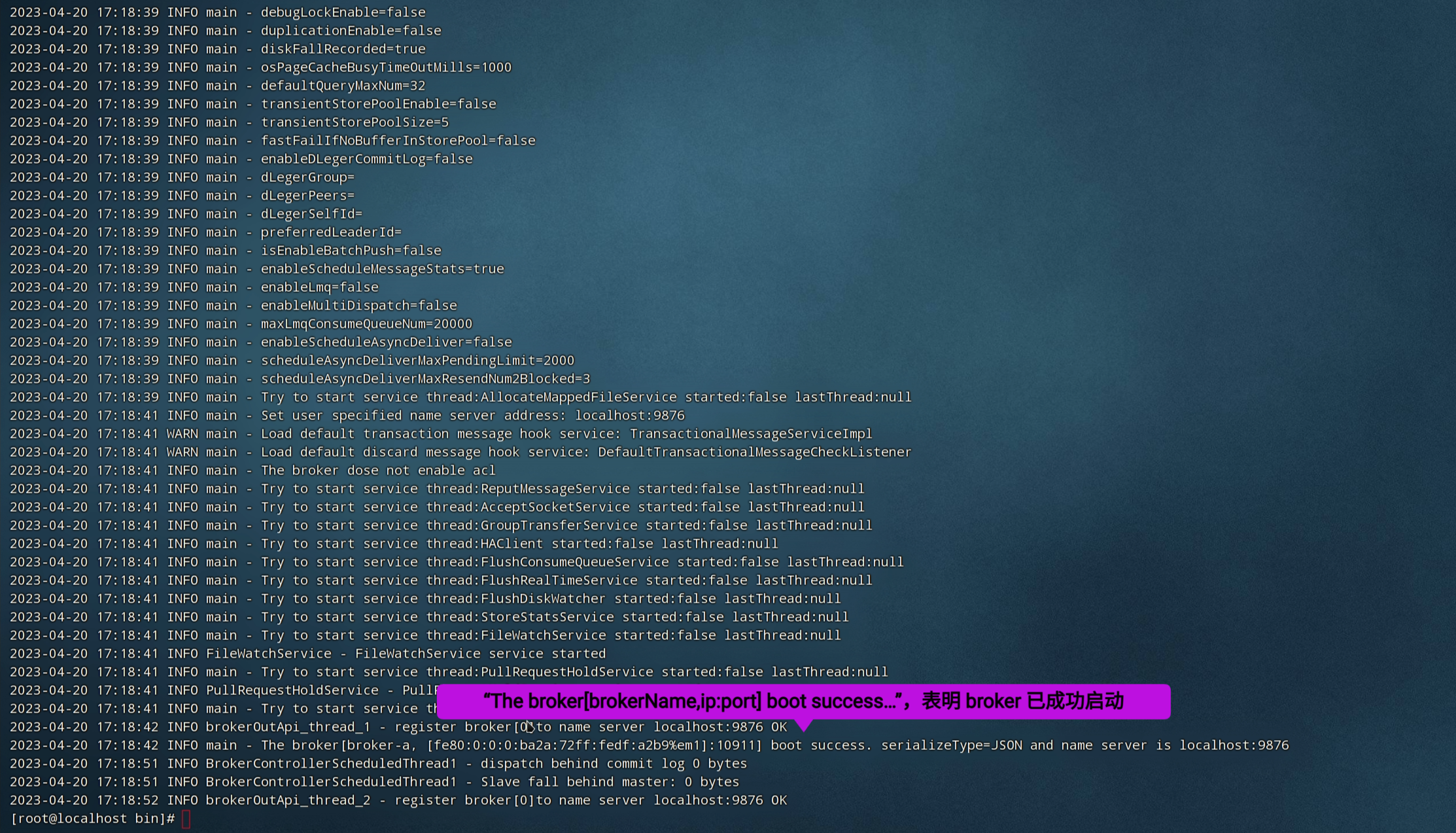
关闭服务
关闭broker
[root@localhost rocketmq]# cd bin
[root@localhost bin]# sh mqshutdown broker
关闭nameserver
[root@localhost rocketmq]# cd bin
[root@localhost bin]# sh mqshutdown namesrv

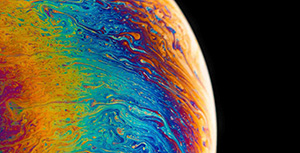

评论区